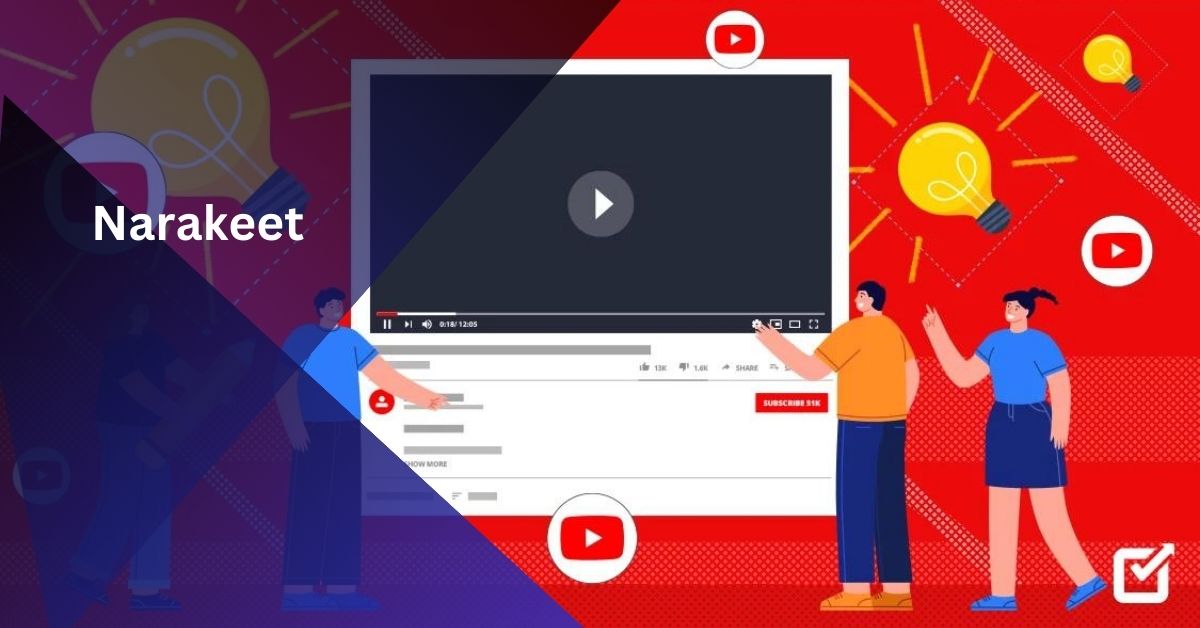In today’s fast-paced world, content creators and marketers are always looking for tools that make their jobs easier and more efficient. One such tool is Narakeet, a game-changer in the realm of text-to-speech software. If you’ve been struggling with recording your voice for videos, podcasts, or presentations, Narakeet offers a fantastic alternative.
In this article, we will explore everything you need to know about Narakeet, including its features, benefits, and why it stands out as one of the best text-to-speech solutions.
What is Narakeet?
Narakeet is a cloud-based platform that allows users to generate professional voiceovers using text-to-speech technology. With over 700 realistic voices available, it is designed for those who want to create high-quality audio or video content without the hassle of manual recording.
By simply typing or uploading your script, Narakeet transforms it into a polished voiceover in a matter of minutes.
How Does Narakeet Work?

The process of creating voiceovers with Narakeet is incredibly simple:
- Upload Your Script: Start by typing or uploading the text you want to convert into speech. Whether it’s for a tutorial, advertisement, or narration, Narakeet can handle it.
- Select a Voice: Choose from one of the 700 available voices in multiple languages and accents.
- Generate Audio/Video: In just a few minutes, Narakeet creates a realistic and professional-sounding voiceover that you can use in your projects.
With Narakeet, there is no need to record your voice, edit out mistakes, or synchronize audio with video content. The platform does all the heavy lifting for you.
Key Features of Narakeet:
Here are some of the standout features of Narakeet that make it a popular choice among content creators:
1. Wide Range of Voices:
With over 700 voices to choose from, Narakeet offers diversity in accents, languages, and tones. Whether you’re creating content for a global audience or targeting a specific demographic, Narakeet has the perfect voice for your project.
2. Realistic Text-to-Speech Technology:
One of the major benefits of using Narakeet is its realistic voice output. Unlike traditional robotic-sounding text-to-speech software, Narakeet provides natural-sounding voices that are almost indistinguishable from human voices.
3. Audio and Video Creation:
Narakeet not only allows you to create voiceovers, but it also lets you sync them with video content. This makes it an all-in-one solution for anyone looking to create presentations, tutorials, or marketing videos.
4. Easy-to-Use Interface:
The user interface of Narakeet is simple and intuitive, making it easy for both beginners and professionals to create high-quality voiceovers. You don’t need to be tech-savvy to get the most out of this tool.
5. Free Trial with No Registration:
One of the best aspects of Narakeet is that you can try it for free without registering. This gives users a chance to test the platform and see its benefits before committing to a paid plan.
Why Choose Narakeet Over Traditional Recording?
There are several reasons why Narakeet is an excellent alternative to traditional voice recording:
1. Saves Time:
Recording a voiceover manually involves multiple steps: recording, editing, removing mistakes, and syncing the audio with video content. Narakeet automates this entire process, saving you hours of work.
2. High-Quality Output:
With Narakeet, you get professional-quality audio in minutes. The platform’s advanced text-to-speech technology ensures that the voiceovers sound natural and polished.
3. Versatility:
Narakeet is ideal for a wide range of applications. Whether you’re creating e-learning materials, marketing videos, or podcasts, Narakeet provides the tools you need to produce high-quality content quickly.
4. Multilingual Support:
If you need to create content in multiple languages, Narakeet has you covered. The platform supports numerous languages and accents, making it easy to reach a global audience.
Use Cases for Narakeet:
Narakeet can be used in various fields and industries. Here are some examples of how professionals are utilizing this innovative tool:
1. E-Learning and Educational Videos:
Teachers and e-learning platforms can use Narakeet to create engaging educational content with professional voiceovers.
2. Marketing and Advertising:
Marketers can quickly create voiceovers for advertisements, social media content, and promotional videos without the need for a voice actor.
3. Podcasts:
Podcasters can use Narakeet to produce high-quality audio content without needing to record their voice or hire a professional narrator.
4. Corporate Presentations:
For businesses looking to create polished presentations, Narakeet provides a seamless way to add voiceovers that enhance professionalism.
How to Get Started with Narakeet?
Getting started with Narakeet is easy:
- Visit the Narakeet website.
- Choose the “Create” option.
- Upload your script or type it directly on the platform.
- Select the voice that best suits your needs.
- Generate the audio or video and download it for your project.
With its user-friendly interface and extensive voice library, Narakeet makes the process of creating voiceovers quick and stress-free.
Narakeet Pricing Plans:
Although Narakeet offers a free trial, users who want to access premium features can opt for one of the paid plans. These plans offer various benefits, including access to more voices, higher-quality audio, and additional video creation options.
Final Thoughts on Narakeet:
If you’re looking for an easy, fast, and efficient way to create professional voiceovers, Narakeet is an excellent choice. Its realistic text-to-speech technology, wide range of voices, and intuitive interface make it a powerful tool for content creators, marketers, educators, and businesses alike.
Whether you’re working on a podcast, a corporate video, or an educational project, Narakeet can help you save time while producing high-quality results. With its free trial and no need for registration, there’s no reason not to give Narakeet a try today.
Customization Options in Narakeet:
Narakeet not only provides a vast library of pre-set voices but also offers customization options to tailor the voiceovers to your specific needs. Users can adjust various parameters such as speed, pitch, and volume to fine-tune the voice output.

This level of customization allows for a more personalized touch, making the voiceovers align better with the content’s tone and the target audience’s preferences.
Additionally, Narakeet provides options to add pauses, emphasize certain words, or adjust the intonation, which can enhance the expressiveness and engagement level of the voiceover. Such features are particularly useful for creating content that requires a natural flow, such as storytelling or detailed explanations.
Integration with Other Tools:
Another significant advantage of Narakeet is its ability to integrate with other tools and platforms. For instance, users can seamlessly integrate Narakeet with video editing software, presentation tools, and content management systems.
This integration streamlines the workflow by allowing users to directly import voiceovers into their projects without the need for additional conversions or manual syncing.
Whether you’re using software like Adobe Premiere Pro, Microsoft PowerPoint, or content management platforms like WordPress, Narakeet ensures that the voiceovers fit smoothly into your existing processes, thereby enhancing productivity and efficiency.
Accessibility and Support:
Narakeet prioritizes accessibility, making it easy for users with varying levels of technical expertise to create high-quality voiceovers. The platform is designed with a user-friendly interface that guides users through each step of the process, from script input to voice selection and audio generation.
Additionally, Narakeet provides comprehensive support resources, including tutorials, FAQs, and customer support services. Users can access these resources to troubleshoot issues, learn how to use advanced features, or get guidance on best practices.
This robust support system ensures that users can maximize the benefits of Narakeet and resolve any challenges they might encounter.
Data Privacy and Security:
In an era where data privacy is crucial, Narakeet takes significant measures to ensure that user information and content are secure. The platform implements strong encryption protocols to protect data during transmission and storage.
Furthermore, Narakeet adheres to industry standards for data privacy, ensuring that user scripts and generated content are not shared with unauthorized parties.
By focusing on data security, Narakeet provides users with peace of mind, knowing that their sensitive information and intellectual property are safeguarded throughout their use of the service.
This commitment to privacy is an essential aspect of Narakeet’s offering, particularly for businesses and individuals handling confidential or proprietary content.
Voiceover Customization for Diverse Applications:
Narakeet offers a wide range of voiceover customization options that cater to different types of content and audiences. Beyond basic adjustments such as pitch and speed, Narakeet allows users to modify voice parameters to fit specific contexts.
For example, a voiceover for a children’s educational video might require a more cheerful and energetic tone, while a corporate training module might need a formal and authoritative voice.
Narakeet’s ability to fine-tune these characteristics helps ensure that the voiceovers are not only high-quality but also contextually appropriate, enhancing the effectiveness of the content and improving audience engagement.
Voiceover Scalability for Large Projects:
For users working on large-scale projects, such as extensive e-learning courses, commercial advertisements, or multilingual content, Narakeet provides scalability that simplifies the process.
The platform can handle bulk voiceover creation efficiently, allowing users to generate multiple voiceovers quickly without compromising quality.
This scalability is particularly beneficial for content creators who need to maintain consistency across various segments or languages. By supporting large volumes of text and managing multiple projects simultaneously, Narakeet helps streamline production workflows and meet tight deadlines effectively.
Multimodal Content Creation:
Narakeet supports multimodal content creation by integrating text-to-speech capabilities with visual elements. Users can combine voiceovers with visual content, such as slides, graphics, or animations, directly within the platform. This feature is particularly useful for creating engaging presentations, tutorials, or explainer videos that require synchronized audio and visual components.
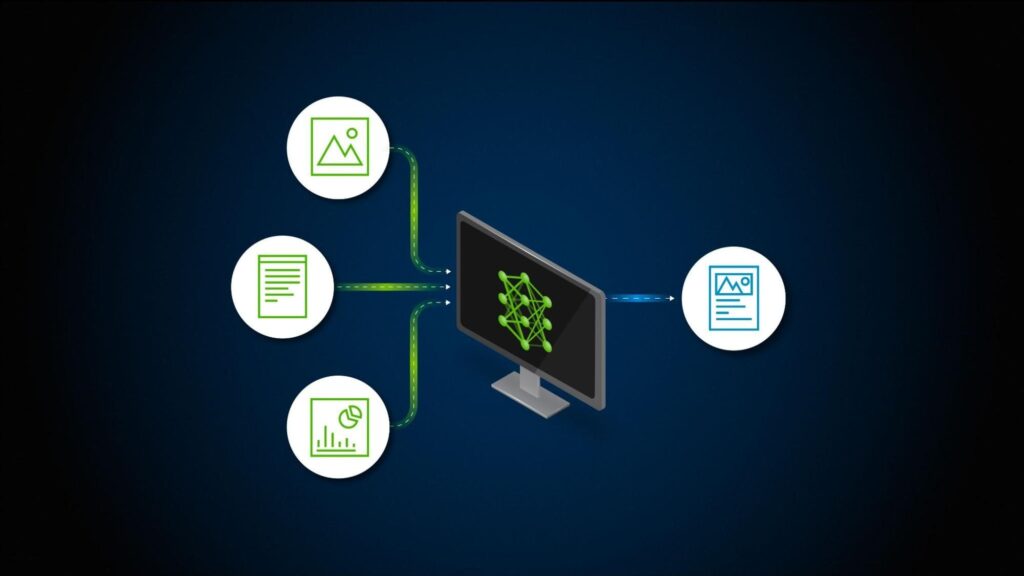
By facilitating this integration, Narakeet eliminates the need for separate video editing software for voiceover synchronization, providing a more seamless and cohesive content creation experience.
Advanced Analytics and Reporting:
To help users understand how their voiceovers are performing, Narakeet offers advanced analytics and reporting features. These tools provide insights into how the voiceovers are being received, such as engagement metrics, user feedback, and performance statistics.
By analyzing these reports, users can gain valuable feedback on their content’s effectiveness and make data-driven decisions to improve future projects.
This feature is particularly useful for marketers and educators who want to assess the impact of their voiceovers and refine their strategies based on real-world data. By leveraging these analytics, users can optimize their content and achieve better results.
Frequently Asked Questions (FAQs):
1. What is Narakeet?
Narakeet is a text-to-speech platform that allows users to create realistic voiceovers using over 700 voices in multiple languages.
2. How does Narakeet work?
Users can upload or type their scripts, select a voice from the platform’s library, and generate professional-quality audio or video within minutes.
3. Is Narakeet free to use?
Narakeet offers a free trial with no need for registration. However, premium plans are available for those who need additional features.
4. Can I use Narakeet for video creation?
Yes, Narakeet allows users to sync their voiceovers with video content, making it an excellent tool for creating professional videos.
5. How many voices does Narakeet offer?
Narakeet provides over 700 voices in various languages and accents.
6. Is Narakeet suitable for e-learning?
Absolutely. Narakeet is ideal for educators and e-learning platforms who want to create engaging and professional voiceovers for their content.
Conclusion:
In conclusion, Narakeet is a powerful and efficient tool for anyone looking to create voiceovers without the hassle of traditional recording. Its advanced text-to-speech technology and wide range of voices make it a standout solution for professionals across various industries.